HOW TO CREATE FREE VIDEOS FOR YOUR BRAND

Story time… >> FREE VIDEOS TOOL
I literally spend majority of my 2017 trying to find a way to add VIDEOS to my content. I mean, I’m talking about dealing with UNPROFESSIONAL professionals. Everyone I reached out to about doing 1-3 minute videos seriously acted as if I was asking them to do a TYLER PERRY movie. Some said $300+, some never got back to me, some canceled on me last minute, some just refuse to act like they want my service… like, SERIOUSLY?? Why are you in BUSINESS??????
Wellllllll, long story short, by July I decided to put the idea back on the shelf and made plans to revisit it sometimes in 2018…… Fast forward to TWO WEEKS AGO >>> I directed the bestie, Kirklan’s photoshoot and his model suggested an app that we can use to create VIDEOS, wait, WHATTTTTTTTTT??????? Well, we didn’t exactly like the app, buttttt Kirklan went searching and found an even BETTER one, call QUIK!!! Not only was is Quik EXACTLY what I’ve been looking for ALLLLL year but it’s FREE, yes, FREE99!!!
And just like that I have achieved one of my 2017 goals…. So definitely expect a lot more behind the scene clips from me…
But first, if videos is something you been wanted to add to your brand and also been having a hard time getting them done. This app will be your new bestie. It’s super easy to use, you just have to download it and start creating… See my recent videos HERE and Download the app HERE or search Quik from your App Store… And learn more about the App HERE ….. #ThankMeLater
[bctt tweet=”HOW TO CREATE FREE VIDEOS FOR YOUR BRAND” username=””]
More Blogging Tips >>HERE
As always, thank you sooooo much for hanging with ME and happy blogging, muahhhh!!
Stay Connected with me on Instagram @iampriiincesss >><>
As I like to say; Be a #BADASS…. Live Well, Work Hard and See the world in Style.

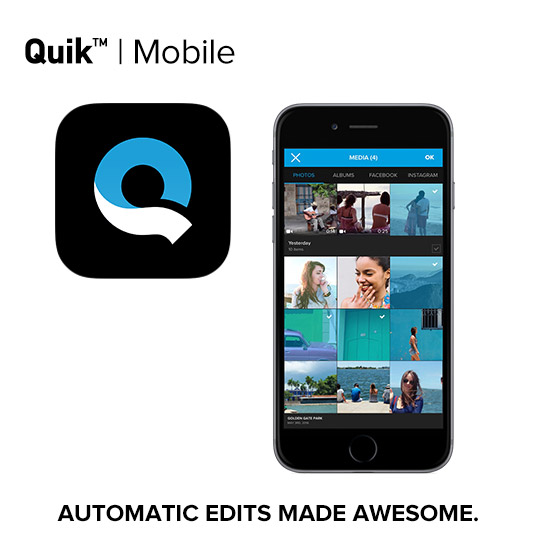

Danny
December 19, 2017Awesome tip!! Thanks for sharing. Can’t wait to give it a try.
Priiincesss
January 18, 2018You are very welcome, anytime!!
Vahnesa
December 19, 2017Omg! Definitely going to give it a try. I use IMovie right no on my IPhone which seems to do a pretty good job! If you have an iPhone, which one do you prefer?
Priiincesss
January 18, 2018Hey love, thanks for stopping by!! I definitely prefer Quik, I’ve used iMovie on the computer but not too much on the phone!
Woodeline
December 19, 2017Will try this one. I Downloaded VideoShow Pro version for 7.99 with unlimited music and transition added. And videoeditor but it’s limited
Priiincesss
January 18, 2018yayyyy, you will love it!!!
Kirsten Jackson
December 19, 2017Hey boo, hey! I am downloading this right now! I’ve been looking for something like this. I usually use Magisto but it’s a little too animated for what I need it for. Thanks for the tip!
Priiincesss
January 18, 2018Yayyyy, anytime darling!!!